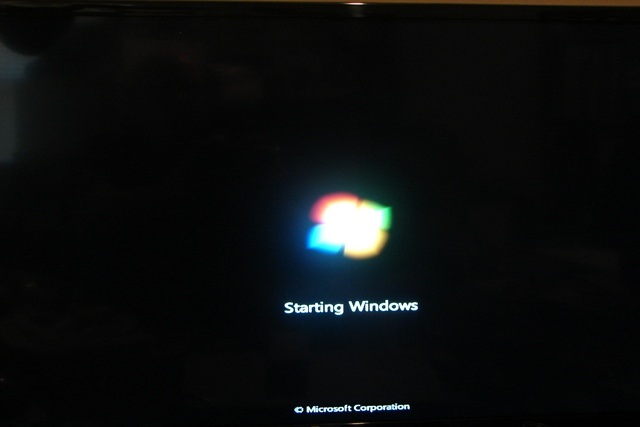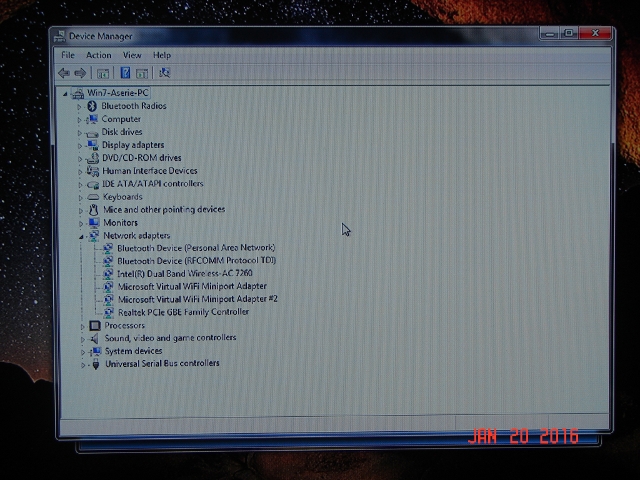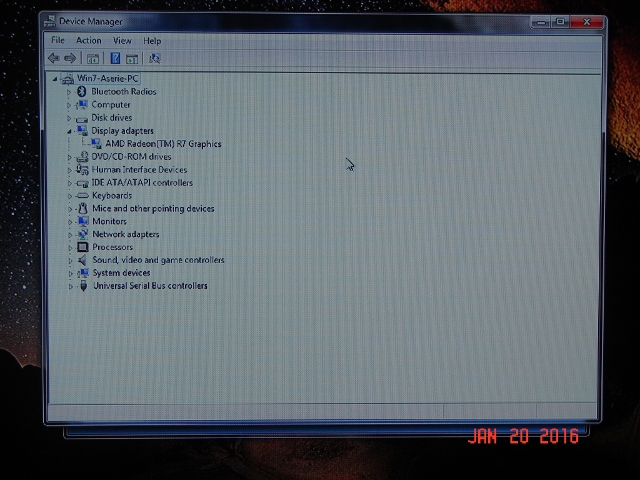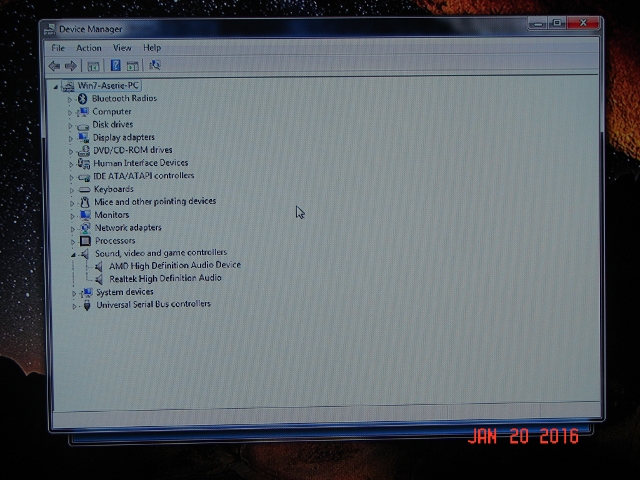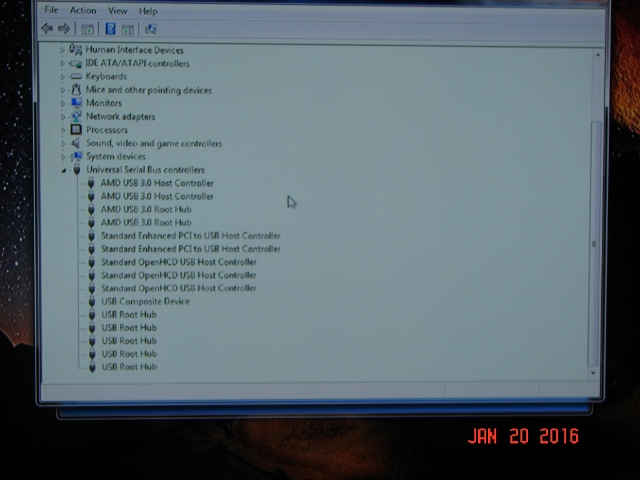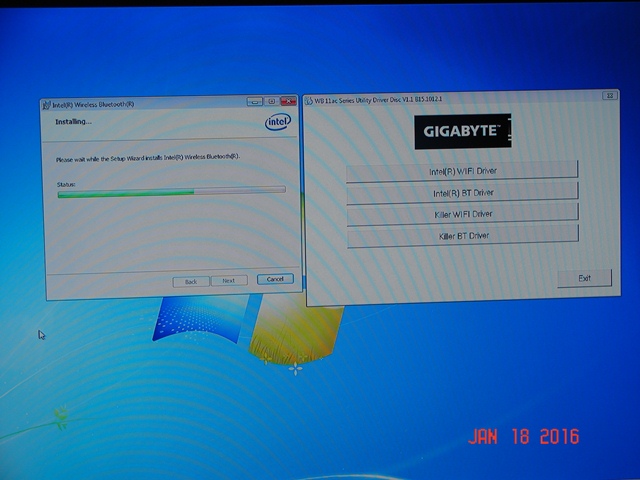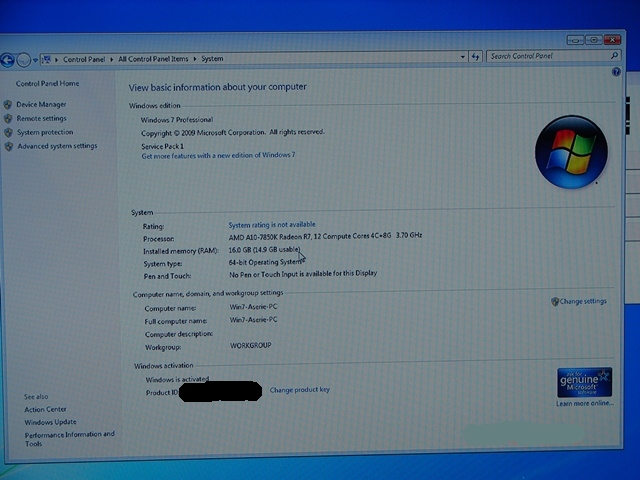Build a PC part 1.
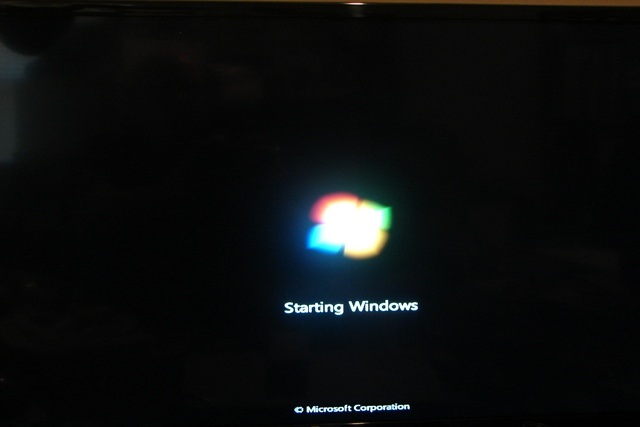
A warning.
I will not be responsible for wrongly connected wires, PSU, CPU etc.
Read your manual(s) twice before you do something, if you have any doubts try to Google it.
Parts list:
1 Motherboard...............................GA-F2A88XN-wifi
1 Hard drive.................................2TB Seagate
1 DVD / CDrom drive..........................Re used my old one
1 Processor and Cooler.......................AMD A10 7850K.
1 or 2 strips of correct memory .............2x8GB DDR3 PC12800.
1 Power supply unit 500-700 Watt............ I re used mine.
1 case...................................... I re used mine.
Software to install the OS, Linux or Windows.
The CPU
Follow the instructions from the motherboard manual to install the Processor (watch the triangle at the CPU), insert it and push the lever down.
It should go without any force, if you feel resistance stop immediately.
Insert your cooler on top of your CPU after you have applied some cooling paste.
Connect the wires to the CPU motherboard fan connector and make sure it fit correctly, see your manual.
The memory
Insert the memory, watch the gap at the bottom of the memory it will fit only one way,
push it gently down and the brackets at the side should be clipping in.
The Power supply
Insert the PSU in the case if not done yet.
Make sure you use the 4 screws delivered with it (noise).
The Case
Insert the backplane for the motherboard in the back of the case and make sure it fit snug.
Slide your motherboard in the case and see if it will fit at the backplane (you might need stand offs).
The case wires
Connect your HD led wires, Reset wires, Switch on/off wires to your motherboard, watch polarity.
In general you have 2x4 wires, Power LED, Power switch, HD activity LED and Reset switch.
Connect your USB 2.0 and or USB 3.0 connectors to the corresponding plugins.
If your case has any other wires connect them to the corresponding plugins.
The Power cables
Insert the 20/24 connector at the motherboard and push it down, do the same with the ATX-12V. 4 pin connector, push it gently down and it will clip in.
The SATA cables
Insert the SATA cables for your Hard Drive, CD/DVDrom and or Solid State Drive,
Connect them one by one to the devices, including the power cables.
Check everything again.
Now it is time to fire up your new PC, you will get an error that there is no OS installed.
This is normal, open up the CD/DVDrom and put your OS DVD in.
Start the install, hopefully all goes well. I ran in to a nasty message about drivers for the SATA needed.
See the section "Build a PC part 3" for problems.
Continue Reading